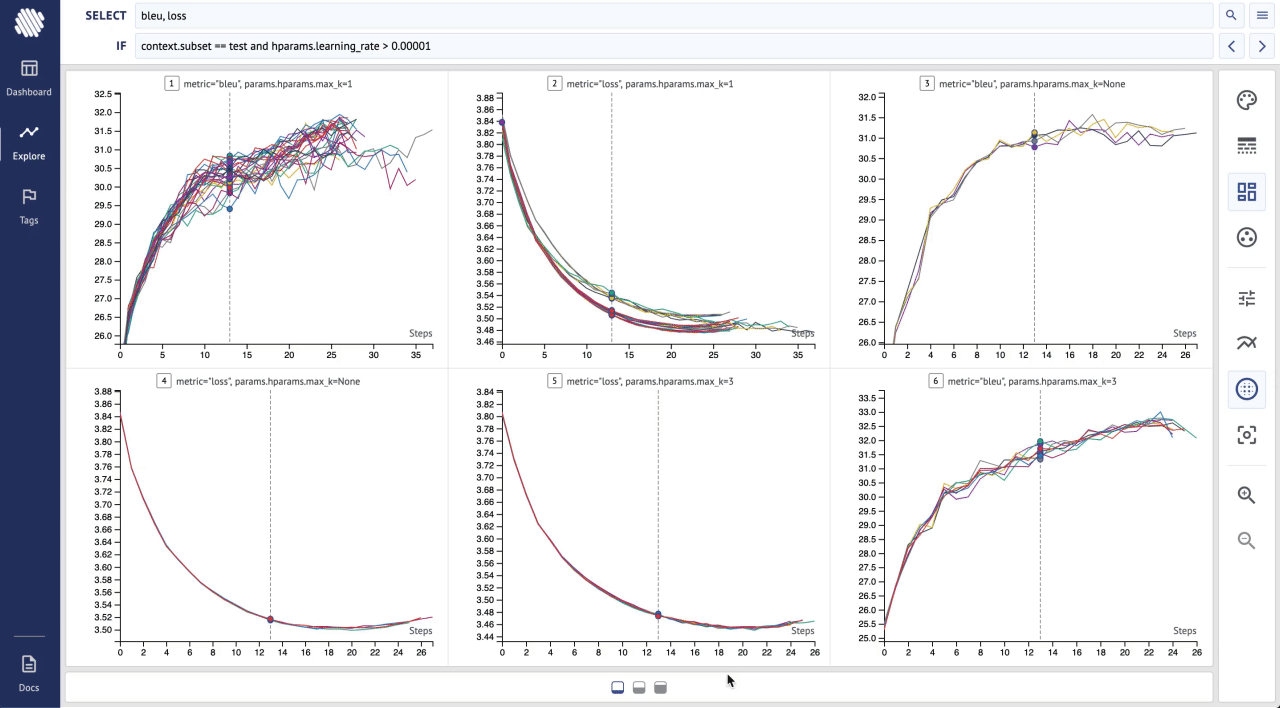
Aim 2.3.0 is out! Thanks to the community for feedback and support on our journey towards democratizing AI dev tools.
Check out the updated Aim at play.aimstack.io.
Below are the highlight features of the update. Find the full list of changes here.
System Resource Usage
Now you can use automatic tracking of your system resources (GPU, CPU, Memory, etc). In order to disable system tracking, just initialize the session with system_tracking_interval==0.
Once you run the training, you will see the following. Here is a demo:
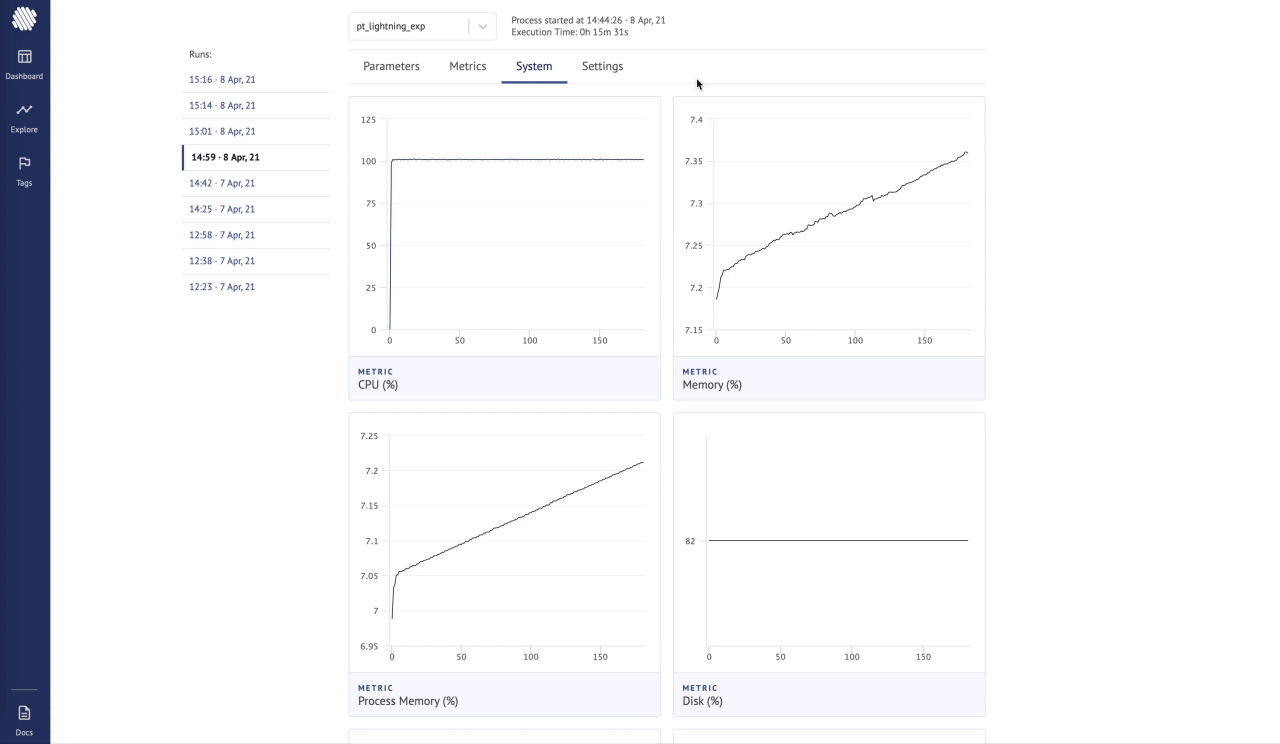
Of course you can also query all those new metrics in the Explore page and compare, group, aggregate with the rest of the metrics!
Reverse grouping (“against” the param)
As much as grouping is needed to divide pile of metrics by param values into manageable clusters for comparison, there are cases when the metrics need to be divided by everything BUT one param (yes, I am looking at you seed!). We have called it a Reverse Grouping. Here is how it works:
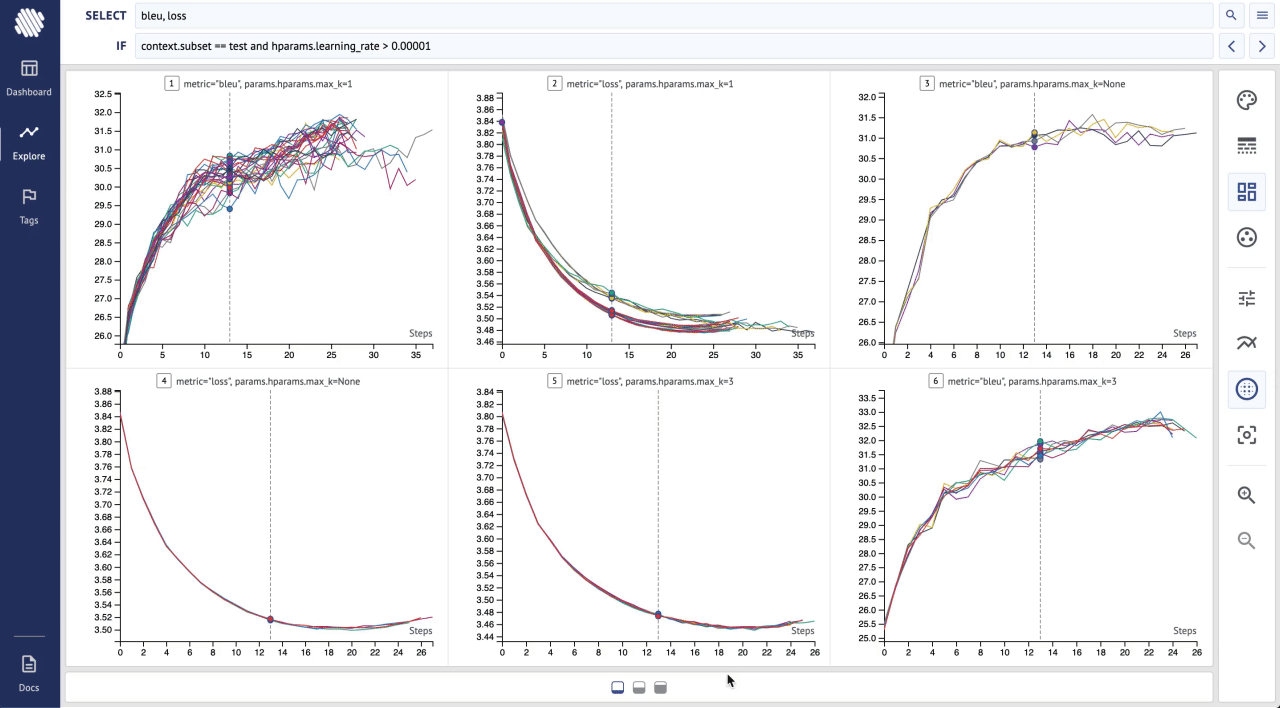
Use the toggle next to switch between grouping modes.
Line Chart Smoothing
Now you can apply smoothing on metrics. Here is how it works:
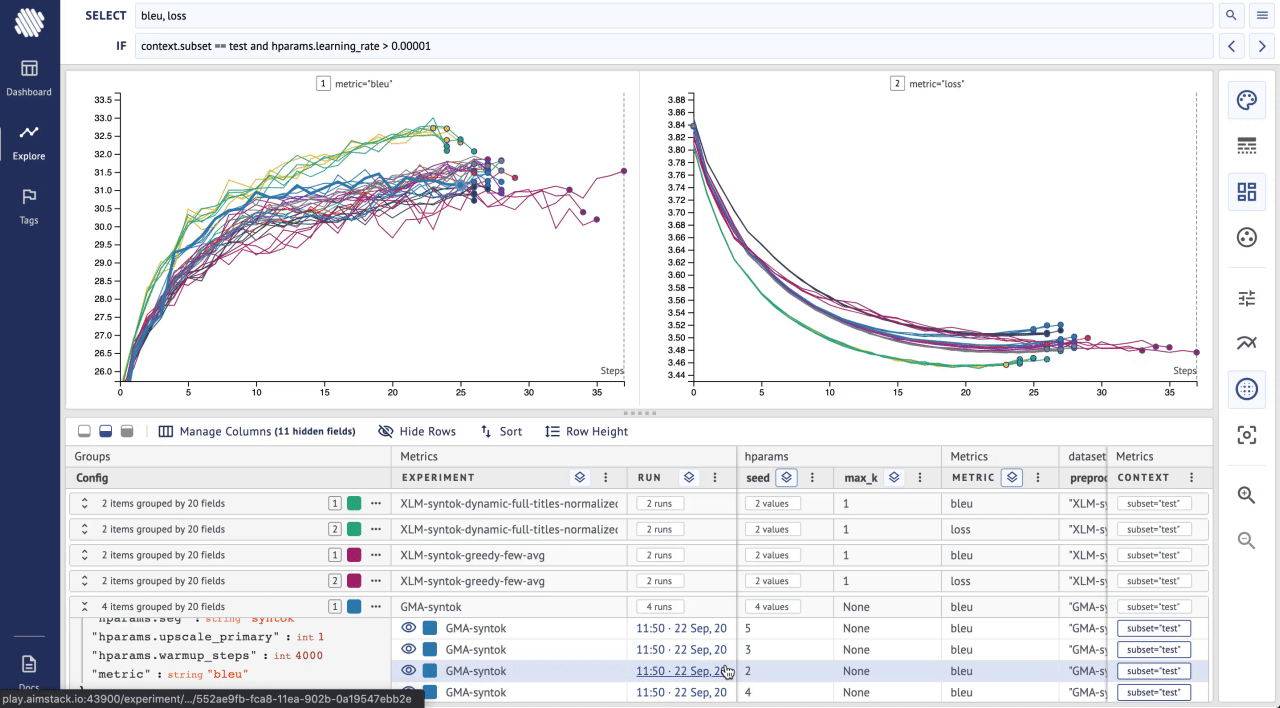
There are two type of smoothing options available: Exponential Moving Average and Central Moving Average. Further info of how it’s calculated.
New aggregation modes
We have additionally added two more aggregation modes: standard error and standard deviation . Here is how it works:
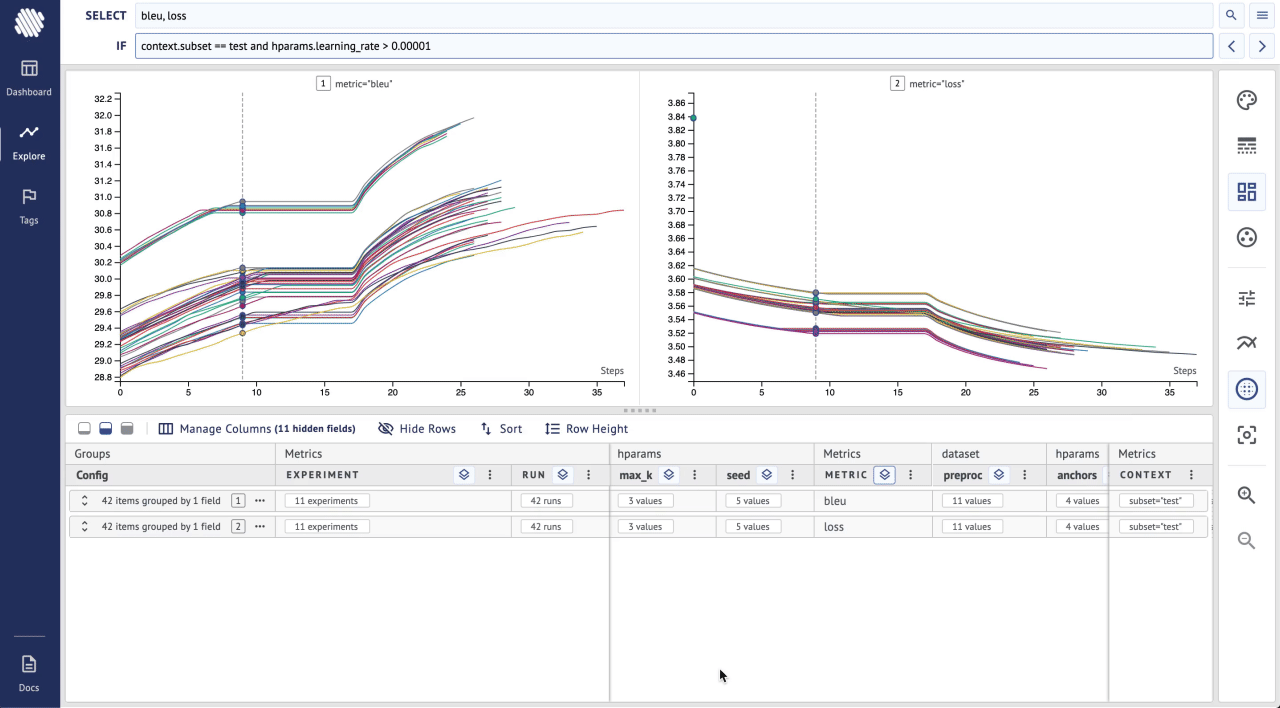
Learn More
Aim is on a mission to democratize AI dev tools.
We have been incredibly lucky to get help and contributions from the amazing Aim community. In fact, It’s humbling and inspiring.
Try out Aim, join the Aim community, share your feedback, open issues for new features, bugs.
And don’t forget to leave Aim a star on GitHub for support.